Links
Malware Bytes-Is an application for computers running under the
 Microsoft Windows operating system that finds and removes malware. It is available in a free version, which scans for and removes malware when started manually, and a paid version, which additionally provides scheduled scans, real-time protection and a flash memory scanner.
Microsoft Windows operating system that finds and removes malware. It is available in a free version, which scans for and removes malware when started manually, and a paid version, which additionally provides scheduled scans, real-time protection and a flash memory scanner.Avg Antivirus--
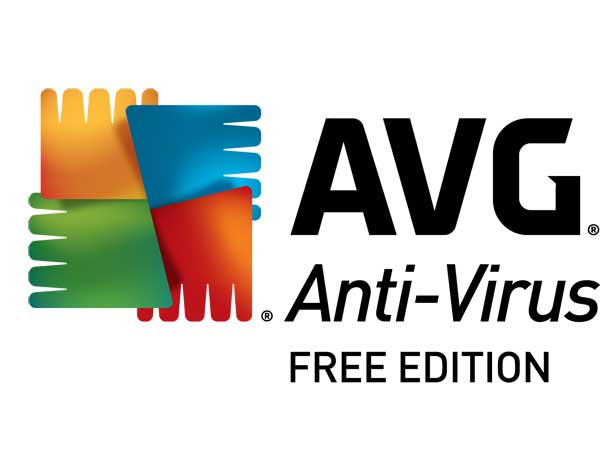
AVG Anti-Virus Free Edition provides basic, Anti-Virus and Anti-Spyware protection, plus the full AVG LinkScanner safe search and surf technology. There are some limitations with AVG Anti-Virus Free Edition compared to the commercial versions of AVG products and other free antivirus.
Carbonite-

Is an online backup service, available to Windows and Mac users, that backs up documents, e-mails, music, photos, and settings.
Dropbox-

The Dropbox client enables users to drop any file into a designated folder that is then synchronized with Dropbox's Internet service and to any other of the user's computers and devices with the Dropbox client. Users may also upload files manually through a web browser.
Periodically double-check to see if your anti-virus/anti-malware software is up to date by opening the program and checking the "Last updated" date.
I generally recomend that users update the anti-virus/anti-malware on computers they use at least once a week if not more often in order to be sure and remain protected.
Use the links tab on the left to find more options.
There's one simple rule about backups that everybody needs to fully understand: Your files should exist in at least Two places, or it's no longer a backup—and your data is at risk. Too often people delete the files from their primary PC, assuming they are backed up.
There are many options for backing up your files including, using portable devices like an external hard drive or using online backup services.
Use the links tab on the left to find more options.
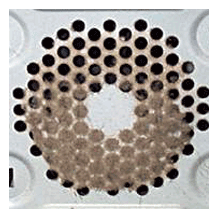
You can use a vacuum to suck up dirt, dust, or hair around the computer on the outside case. However, do not use a vacuum for the inside of your computer as it generates a lot of static electricity that can damage the internal components of your computer. If you need to use a vacuum to clean the inside of your computer, use a portable battery powered vacuum designed to do this job or try using compressed air.
